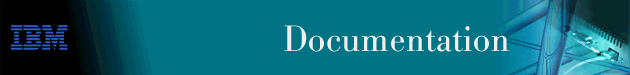
This chapter describes the commands provided by the Differentiated Services (DiffServ) feature for configuring routers and interfaces to provide preferred service for selected data packets. It includes the following sections:
To enter DiffServ configuration commands:
The DS Config> prompt displays. You may now enter DiffServ configuration commands.
These commands enable you to configure the DiffServ options, which
designate preferred service for selected data packets. Table 48 summarizes the DiffServ configuration commands, and the rest
of this section describes them in detail. Enter the commands at the
DS Config> prompt. Either enter the command and options on
one line, or enter only the command and then respond to the prompts. To
see a list of valid command options, enter the command with a question mark
instead of options.
Table 48. DiffServ Configuration Commands
| Command | Function |
|---|---|
| ? (Help) | Displays all the commands available for this command level or lists the options for specific commands (if available). See "Getting Help". |
| Delete | Deletes a DiffServ configuration record from a router's SRAM. |
| Disable | Disables DiffServ either in a router or on a specific egress interface. |
| Enable | Enables DiffServ either in a router or on a specific egress interface. |
| List | Displays information about a router's DiffServ system and interface-related settings. |
| Set | Specifies a router's DiffServ-related settings. |
| Exit | Returns you to the previous command level. See "Exiting a Lower Level Environment". |
Use the delete command to delete a DiffServ system configuration record or interface record from a router's SRAM.
Example:
DS Config> delete ds Diffserv system config record deleted
Example:
DS Config> delete interface Enter Diffserv Interface number to delete [0]? 3 Diffserv interface config record deleted
Use the disable command to disable the DiffServ function either in a router or on a specific egress interface.
Example:
DS Config> disable ds DiffServe feature disabled
Example:
DS Config> disable interface Enter Interface number [0]? 2 DiffServe interface disabled
Use the enable command to enable the DiffServ function either in a router or on a specific egress interface.
Example:
DS Config> enable ds DiffServe feature enabled
Example:
DS Config> enable interface Enter Interface number [0]? 2 DiffServe interface enabled
| Note: | DiffServ can be enabled only on PPP and Frame Relay links. |
Use the list command to display information about a router's DiffServ system and interface-related settings.
Example:
DS Config> list ds
System Parameters:
DiffServ: ENABLED
Packet_size: 550
Min BE Alloc (%): 10
Min CTL Alloc (%): 5
Number_of_Q: 2
Example:
DS Config> list interface
-------------------------------------------------------------------------------
---------- Premium ------- --------- Assured --------
Net If Status NumQ Bwdth Wght OutBuf MaxQos Bwdth Wght OutBuf MaxQos
Num (%) (%) (bytes) (%) (%) (%) (bytes) (%)
-------------------------------------------------------------------------------
2 PPP Enabled 2 20 90 5500 95 80 10 27500 80
3 PPP Enabled 2 20 90 5500 95 80 10 55000 80
Use the set command to set a router's DiffServ system and interface-related parameters.
Default value: 10
Example:
DS Config> set be-alloc-min Enter Minimum percent output BW allocated to BE service (10 - 50) [10]?
Default value: 5
Example:
DS Config> set ctl-alloc-min Enter Minimum percent output BW allocated to CTL service (5 - 20) [5]?
Default value: 20
Default value: 90
For the premium queue, this parameter controls the amount of data (in bytes) that can be queued on the premium queue. Too large a value for this parameter could cause a high queuing delay for the premium traffic. For example, if this is set to 25 kilobytes and the output link speed is 1.5 Mbps (T1 speed), then there is a potential queuing delay of 133 msec (25 000 bytes * 8 bits/byte)/1 500 000 bps, or 0.133 sec (133 milliseconds). Too small a value for this parameter could make it impossible to buffer small bursts. For example, if this is set to 2 kb, it implies that there will not be sufficient buffering for a 2-packet burst of 1500-byte packets (because they require 3000 bytes of buffer space).
As a compromise between these two extremes, the default setting is 5500 bytes, which is ten times the default packet size of 550.
Default value: 5500 (premium queue)
For the assured queue, this parameter controls the amount of data (in bytes) that can be queued on the assured queue. The considerations for this parameter value are the same as for the premium queue, except that the traffic in the assured queue does not have very strict delay requirements. Rather, it is more likely that assured queue traffic will consist of TCP flows, which are bursty in nature. Because of this, enough buffer space must be defined to accommodate bursts from several flows.
The default size is 27 500 bytes, which is fifty times the default packet size of 550.
Default value: 27500 (assured queue)
Default value: 95 (premium queue)
Default value: 80 (assured queue)
Notes:
Example:
DS Config> set interface
Enter Diffserv Interface number [0]? 2
DiffServ Interface enabled
Set Premium Queue Bandwidth (%) (1 - 99) [20]?
Assured Queue Bandwidth (%) = 80
Configure Advanced setting (y/n)? [No]: y
Set Premium Queue Weight (%) (20 - 99) [90]?
Assured Queue Weight (%) = 10
EGRESS BufSize for Premium Queue (in bytes) (550 - 27500) [5500]?
Max EGRESS QoS Allocation for Premium Queue (%) (1 - 99) [95]?
EGRESS BufSize for Assured/BE Queue (in bytes) (5500 - 140800) [27500]?
Max EGRESS QoS Allocation for Assured/BE Queue (%) (1 - 99) [80]?
DiffServ Interface: ENABLED
PREMIUM Queue Bandwidth (%) = 20
PREMIUM Queue Weight (%) = 80
PREMIUM Queue EGRESS BufSize in bytes = 5500
PREMIUM Queue Max EGRESS QoS allocation (%) = 95
ASSURED/BE Queue Bandwidth (%) = 80
ASSURED/BE Queue Weight (%) = 20
ASSURED/BE Queue EGRESS BufSize in bytes = 27500
ASSURED/BE Queue Max EGRESS QoS allocation (%) = 80
Accept input (y/n)? [Yes]:
Default value: 550
Example:
DS Config> set pkt-size Average packet size (64 - 64000) [550]?
The console portion of the DiffServ feature enables you to view and manage DiffServ-related settings. To access the DiffServ monitoring environment enter talk 5 at the OPCON prompt (*):
* t 5
Then, enter the following command at the + prompt:
+ feature ds DS Console>
These commands enable you to view DiffServ-related settings. Table 49 summarizes the DiffServ monitoring commands and the rest of this section
describes them. Enter the commands at the DS Console>
prompt. Either enter the command and options on one line, or enter only
the command and then respond to the prompts. To see a list of valid
command options, enter the command with a question mark instead of
options.
Table 49. DiffServ Monitoring Commands
| Command | Function |
|---|---|
| ? (Help) | Displays all the commands available for this command level or lists the options for specific commands (if available). See "Getting Help". |
| Clear | Clears statistics for a stream between a specific ingress and egress interface pair. |
| DScache | Clears or displays information in a router's DiffServ cache. |
| List | Displays information about a router's DiffServ system and interface-related settings. |
| Exit | Returns you to the previous command level. See "Exiting a Lower Level Environment". |
Use the clear command to clear statistics for a stream between a specific ingress and egress interface pair.
DS Console> clear stream-stats Incoming Network number : 0 Outgoing Network number : 2 Net 0->2 stream stats cleared at sysclock 85327 Second.
Use the dscache command to clear or display information in a router's DiffServ cache.
Example:
DS Console> dscache actions Source Address to list []? Destination Address to list []? Source Destination Pro ProtocolInf Net TosIn/Out Action StrmID 10.1.100.1 9.1.140.1 1 T:x08 C:x00 0 x00->x15 PASS 85 9.1.140.1 10.1.100.1 1 T:x00 C:x00 1 x00->x15 PASS null
Example:
DS Console> dscache nexthop Source Address to list []? 5.0.13.248 Destination Address to list []? 5.0.11.249 Source Destination Pro ProtocolInf Net Tos NextHop 5.0.13.248 5.0.11.249 17 1031> 1031 0 x00 5.0.61.7 (PPP/1) 5.0.13.248 5.0.11.249 17 1032> 1032 0 x00 5.0.61.7 (PPP/1) 5.0.13.248 5.0.11.249 17 1033> 1033 0 x00 5.0.67.1 (PPP/1)
Example:
DS Console> dscache order Order Source Destination Pro ProtocolInf Net Tos 1 5.0.16.246 5.0.13.248 1 T:x03 C:x03 2 x00 2 5.0.13.248 5.0.16.246 17 4000> 5678 0 x00 3 5.0.16.246 5.0.13.244 1 T:x03 C:x03 1 x00 4 5.0.13.248 5.0.15.243 17 123> 123 0 x00
Example:
DS Console> dscache stats Source Address to list []? 5.0.13.248 Destination Address to list []? 5.0.11.249 Source Destination Pro ProtocolInf Net Tos RxPkts RxBytes 5.0.13.248 5.0.11.249 17 1031> 1031 0 x00 432 444096 5.0.13.248 5.0.11.249 17 1032> 1032 0 x00 432 444096 5.0.13.248 5.0.11.249 17 1033> 1033 0 x00 437 459516
Use the list command to display information about a router's DiffServ system and interface-related settings.
Example:
DS Console> list interface DiffServ interfaces: Net Status KB/s VirtTime InMax InCurr InShar InMaxA InCurA NumI NumO --- -------- ----- -------- ------ ------ ------ ------ ------ ---- ---- 0 Disabled 1250 n/a 55000 550 49775 44000 5225 22 n/a 1 Disabled 1250 n/a 27500 0 27500 22000 0 20 n/a 2 Enabled 256 0 27500 0 27500 22000 0 20 3 3 Enabled 256 0 55000 0 55000 44000 0 20 3 4 Disabled 0 n/a 550000 0 550000 550000 0 20 n/a 5 Disabled 0 n/a 550000 0 550000 550000 0 20 n/a 6 Disabled 0 n/a 550000 0 550000 550000 0 20 n/a 7 Disabled 0 n/a 550000 0 550000 550000 0 20 n/a 8 Disabled 2000 n/a 27500 0 27500 22000 0 20 n/a 9 Disabled 0 n/a 550000 0 550000 550000 0 20 n/a
Example:
DS Console> list queue
OUT Network number : 1
Premium Queue:
Queued packets: 0
Svc Tag: 4294967295
Weight: 90
out_max_alloc: 5225 (Bytes)
out_curr_alloc: 0 (Bytes)
out_max_buff: 5500 (Bytes)
out_curr_buff: 0 (Bytes)
out_share_buff: 5500 (Bytes)
Assured Queue:
Queued packets: 0
Svc Tag: 4294967295
Weight: 10
out_max_alloc: 22000 (Bytes)
out_curr_alloc: 4125 (Bytes)
out_max_buff: 27500 (Bytes)
out_curr_buff: 0 (Bytes)
out_share_buff: 23375 (Bytes)
Example:
DS Console> list stream meter-mark 0 1
At interface 0, 4 in-streams; clock=25493 sec.
Streams from net 0 to net 1:
Id t I/o q pkt snt buf drp mrk g mrk y mrk r g->y g->r y->r
---- - ----- ------- ------- ------- ------ ------ ------ ------ ------
(af1)
101 D in 3615 0 0 0 0 0 0 0
o-q2 3615 0 1223 1222 1770 0 0 0
Example:
DS Console> list stream packet-stats 0 1
At interface 0, 4 in-streams; clock=25496 sec.
Streams from net 0 to net 1:
Id t I/o q allo/cur(K) tot pkt tot Kby pkt snt Kby snt ovr snt buf drp pol drp
---- - ----- ----------- ------- ------- ------- ------- ------- ------- -------
(af1)
101 D in 6.3/ 0.0 3615 3730 3615 3730 0 0
o-q2 6.3/ 0.0 3615 3730 0 0 0
(ef)
100 D in 5.2/ 0.0 2393 2469 2393 2469 0 0
o-q1 5.2/ 0.0 2393 2469 0 0 132
(-)
40 B in 0.0/ 0.0 0 0 0 0 0 0 0
o-q2 2.8/ 0.0 0 0 0 0 0
(-) C in 0.0/ 0.0 0 0 0 0 0 0
o-q2 1.4/ 0.0 0 0 0 0 0
Example:
DS Console> list stream police-para 0 1
At interface 0, 16 in-streams; clock=18429 sec.
Streams from net 0 to net 1:
Id t I/o q TR/CIR TBS/CBS PIR EBS/PBS pol typ
in B/s in bytes in B/s in bytes
---- - ----- --------- --------- ------- --------- -------
(af1)
101 D in
o-q2 25000 4000 0 4000 SRCB
(ef)
100 D in
o-q1 48706 5225 EF-DRP
Example:
DS Console> list vifs 1
DiffServ virtual interface for dlci: 17
Status: Inactive - no packets queued for transmission
CIR: 64000 (bits/sec)
Virtual Time: 0
Service Tag: 0
DiffServ virtual interface for dlci: 16
Status: Inactive - no packets queued for transmission
CIR: 64000 (bits/sec)
Virtual Time: 0
Service Tag: 0
This section describes dynamic reconfiguration (DR) as it affects Talk 6 and Talk 5 commands.
Differential Services (or DiffServ or DS) supports the CONFIG (Talk 6) delete interface command with the following consideration:
It deletes the corresponding DiffServ interface SRAM record. You have to reboot the device to activate this change.
DiffServ supports the GWCON (Talk 5) activate interface command with the following consideration:
DS will follow the normal netup/netdown sequence if a DS-configured interface is activated.
DiffServ supports the GWCON (Talk 5) reset interface command with the following consideration:
The following table describes the DiffServ configuration commands that
cannot be dynamically changed. To activate these commands, you need to
reload or restart the device.
| Commands |
| CONFIG, feature DS, enable/disable/del ds |
| CONFIG, feature DS, enable/disable/del/set interface |
| CONFIG, feature DS, set be-alloc-min |
| CONFIG, feature DS, set ctl-alloc-min |
| CONFIG, feature DS, set pkt-size |